Resources for New Dual Enrollment Students
You've been accepted as a Dual Enrollment student. What's next?
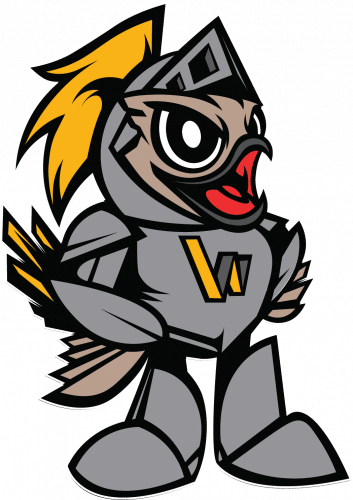
Congratulations! You've been accepted to West Georgia Technical College as a Dual Enrollment student!
This page is your step-by-step guide to getting started and setting yourself up for success. Here, you’ll find everything you need to know from logging in to your student accounts for the first time, completing your Dual Enrollment Funding Application, registering for classes, accessing your schedule, signing up for Dual Enrollment New Student Orientation, and attending classes. Let’s get started on your journey toward achieving your goals at WGTC!












